NatWest:
How to get your Bank Statements from NatWest
Banks will request to see up to three months worth of Bank Statements from all your current accounts. These must be in a specific format, not just screenshots from your banking app.
Please follow the instructions below to download your statements as a NatWest customer:
Online Banking
If you need paper copies of your online statements for your current account, savings account, or credit card, you can easily save and print PDF versions through NatWest’s Online Banking service.
1 Log In: Head to NatWest Online Banking and log in to your account.
2 Access Statements: From the main menu, select 'Statements & transactions' and then choose 'Statements' in the 'Your statements' section.
3 Select the Statement: Statements for your chosen account and selected year will be displayed. Use the dropdown to change the account or year if needed.
4 Download the PDF: Click on the relevant statement cycle link. The statement will download as a PDF, based on your browser settings.
5 Print or Save: Once downloaded, you can open the PDF to save or print a paper copy for your records.
For further help with downloading or printing statements, NatWest provides a detailed guide with step-by-step instructions.

Mobile App
1 Log In: Open the NatWest app and log in to your account.
2 Select Account and View Statements: Choose the account you need, then tap on the 'Statements' option.
3 Export Your Statement: Select the statement you wish to view, then tap the export icon in the top right corner. Choose your preferred method to export the statement, such as saving or sharing it as a PDF.

Popular guides and resources
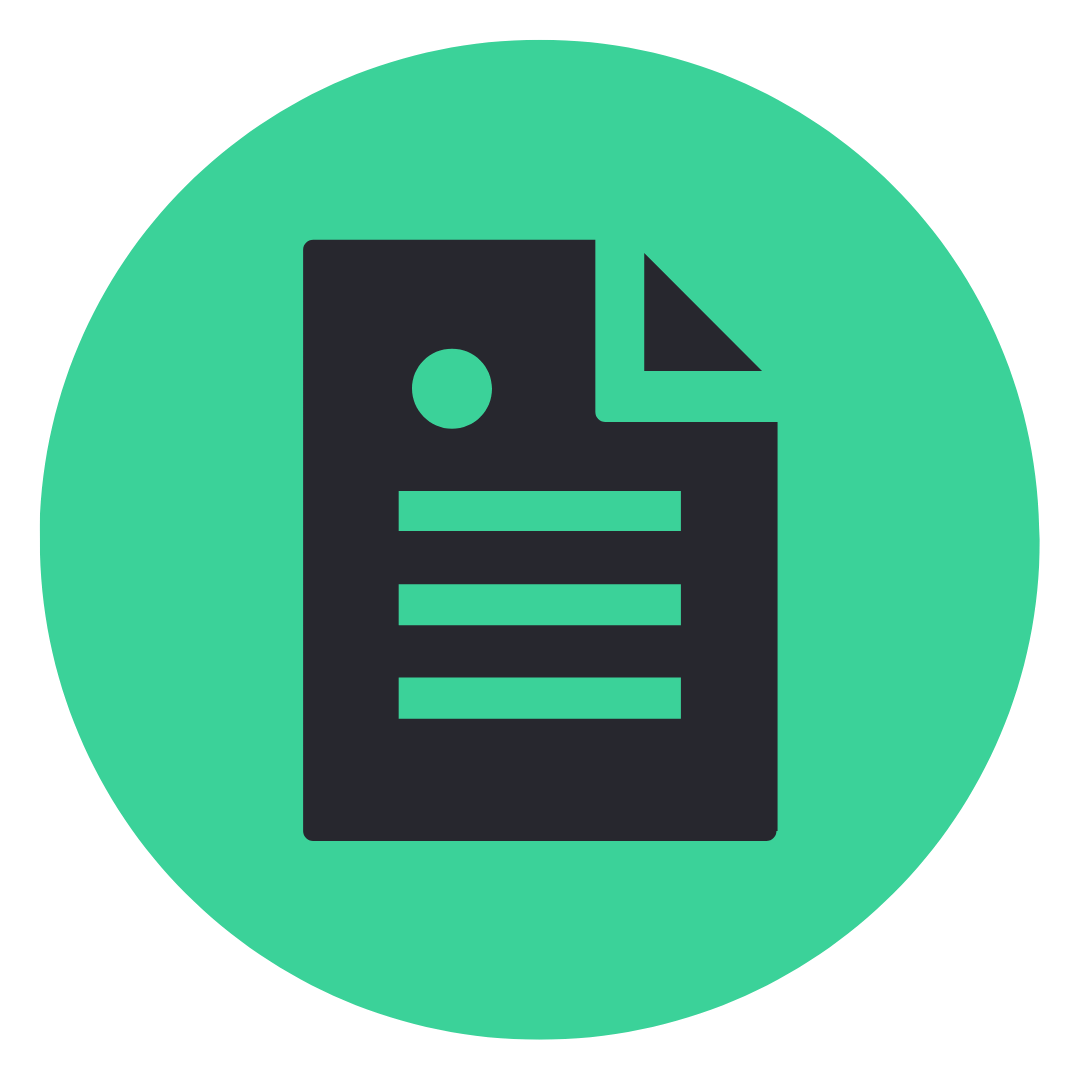
How to Download your Bank Statements
Access our guides on how to access and download bank statements from the major UK banks. Read more >>

How to get your Tax Documentation
Not sure how to access your SA302s and other tax documents? Follow our 'How to' HMRC guides here >>
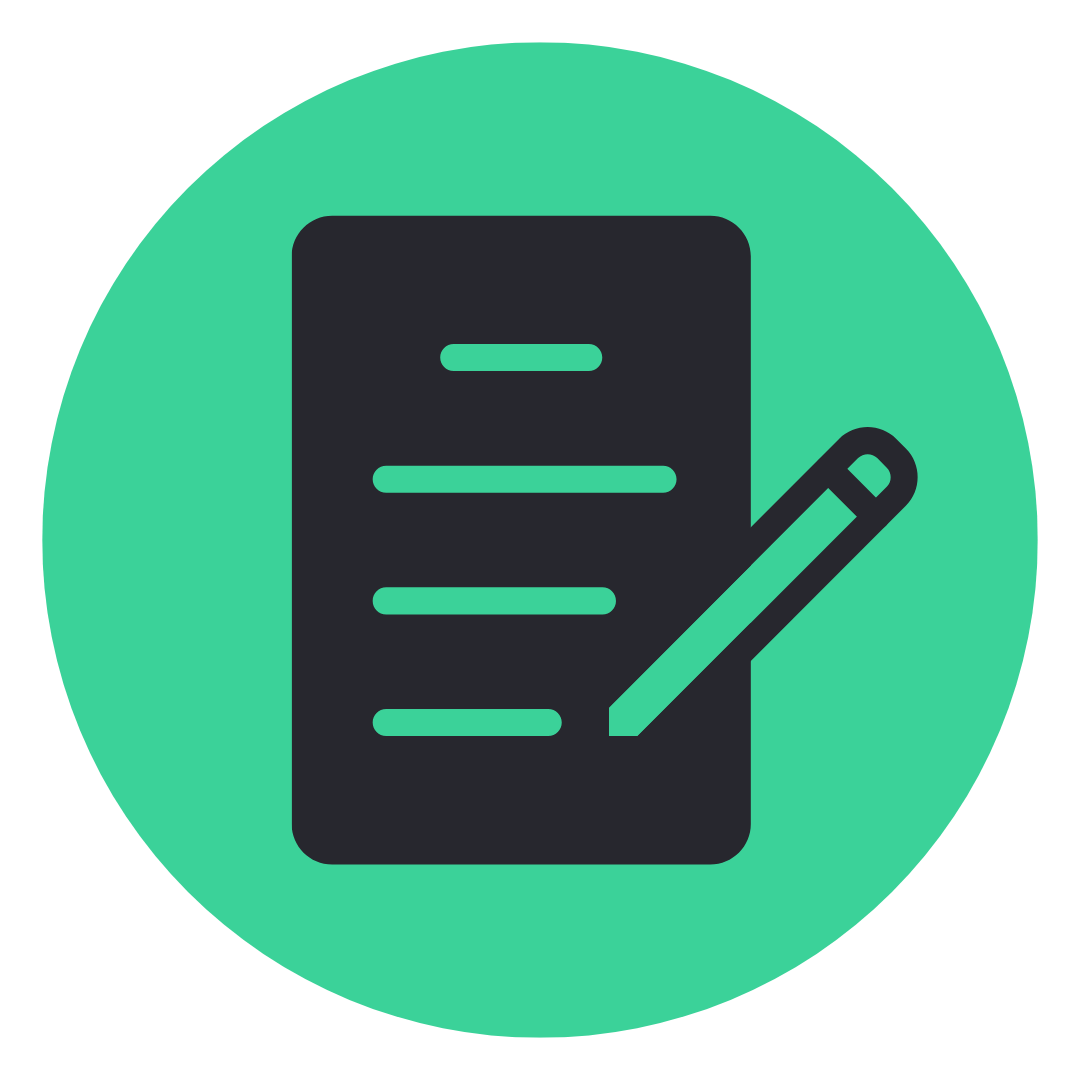
First-Time Buyer Workbook
Take the guesswork out of the homebuying and mortgage process and start your property journey with confidence with our first-time buyer workbook >>
THINK CAREFULLY BEFORE SECURING OTHER DEBTS AGAINST YOUR HOME.
YOUR HOME MAY BE REPOSSESSED IF YOU DO NOT KEEP UP REPAYMENTS ON YOUR MORTGAGE OR ANY OTHER DEBT SECURED ON IT.
IMPORTANT: With investments, your capital is at risk. Pensions and investments can go down in value as well as up, so you could get back less than you invest.
Need Financial Planning Ltd is registered in England and Wales no. 10901658. Registered office, 123 High Street, Broadstairs, Kent, CT10 1NQ. Authorised and regulated by the Financial Conduct Authority. Need Financial Planning Ltd is entered on the Financial Services Register https://register.fca.org.uk/ under reference 977136. If you wish to register a complaint, please write to [email protected] or telephone 01843 228800. A summary of our internal complaints handling procedures for the reasonable and prompt handling of complaints is available on request and if you cannot settle your complaint with us, you may be entitled to refer it to the Financial Ombudsman Service at www.financial-ombudsman.org.uk or by contacting them on 0800 0234 567.
© Copyright 2022 Need Financial Planning Ltd. All rights reserved. Privacy Policy | Disclaimer | Cookie Policy

